





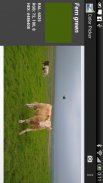
Color Picker

Descrição do Color Picker
Make a photo and detect the color of any touched point.
Show hex code, RGB values, RAL System code, and even the color name in the RAL system.
The application will show three results for each color:
✓ RGB: Amount of red, green and blue of the obtained color. This information is exact as is. Values are between 0 and 255.
✓ HEX: Amount of red, green and blue in hexadecimal. The colors are the same as in RGB but with base 16. This can be useful for web design and similar cases.
✓ Color name and RAL: The name and the RAL value does not match exactly with the obtained color. the RAL value shown is the nearest color in the euclidean color space. Therefore you can see a green or blue tone and get a name like "Gray". Please notice that this is not an error, but a consecuence of the approximation method.
Note also that the obtained color depends greatly of the current light and white balance of the camera.
</div> <div jsname="WJz9Hc" style="display:none">Faça uma foto e detectar a cor de qualquer ponto tocado.
Mostrar código hexadecimal, os valores RGB, o código do sistema RAL, e até mesmo o nome da cor no sistema RAL.
O aplicativo irá mostrar três resultados para cada cor:
✓ RGB: quantidade de vermelho, verde e azul da cor obtida. Esta informação é exata como é. Os valores situam-se entre 0 e 255.
✓ HEX: quantidade de vermelho, verde e azul em hexadecimal. As cores são as mesmas que em RGB, mas com base 16. Isto pode ser útil para web design e casos semelhantes.
✓ nome cores e RAL: O nome eo valor RAL não coincide exatamente com a cor obtida. o valor RAL mostrado é a cor mais próxima no espaço de cor euclidiana. Portanto, você pode ver um tom de verde ou azul e obter um nome como "Gray". Por favor note que este não é um erro, mas um consecuence do método de aproximação.
Note-se também que a cor obtida depende muito da luz atual e balanço de branco da câmera.</div> <div class="show-more-end">


























